Nowadays, everyone has at least one mailbox and there are many alternatives on the market. Many customers ask us which is the best email client . Relying on the right client allows you to work better, be less stressed and increase productivity.
Each client is mainly suited for a specific purpose: some for mobility, others for those who make intensive use of the mail, combining it with address books, calendars and mailing lists as in a periodic newsletter.
This small ranking has been drawn up:
- analyzing the traffic of mail clients on our servers from 2013 to today;
- considering Microsoft Windows and Mac operating systems .
Best Windows mail clients
What are the best email clients for the Windows operating system? Let’s analyze them in detail:
Mozilla Thunderbird
Used by more than 70% of our users , Mozilla Thuderbird is certainly one of the most popular clients and represents the maximum compatibility with e-mail services. Thunderbird, by default, does not offer much customization allowing account management via POP3 and IMAP with a small address book that is automatically updated when an email is written.
Pros : Setting up accounts is simple and intuitive.
Cons : the software risks becoming very slow when it has to manage large mailboxes and takes up a lot of memory on the computer.
Windows Mail
The 20% of customers are using Windows Mail which is none other than the installed program by default on any Windows computer from Vista. This software is very lightly structured and is native to any computer.
Pros : it offers a fair possibility of customizing all its features; represents an evolution of the old Outlook Express (present up to Windows XP), significantly improved in graphics and notifications.
Cons : The message search system leaves something to be desired.
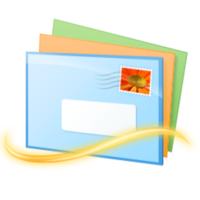
Microsoft Outlook
In third place we find Microsoft Oulook which is used by 5% of our users . This software is part of the Microsoft Office suite and represents the most complete and modern way that the Redmond house offers to manage business correspondence.
Pros : Ideal for managing address books and calendars and if you have an Exchange or Google account active, it’s the best software on the market.
Cons : Microsoft Outlook necessarily requires the e-mail service to be compatible with the Exchange protocol. Consequently, it is not recommended for home users of e-mail or for those using IMAP.

eM Client
With great surprise, we too discover a new e-mail client for Windows that is slowly gaining ground: eM Client. This software intrigued us so much that we tried it for a few days and it really surprised us!
Pros : The application is fast and responsive even with large mailboxes. Compatible with any protocol, it allows you to customize IMAP directories at will. It natively integrates the address book and calendar management with a very pleasant layout.
Cons : the only flaw is that the free version allows you to add up to two accounts.

Best Mac Mail Client
What are the best mail clients for the Mac operating system? Let’s analyze them in detail:
Without any doubt the mail client used on Mac is Mac Mail, chosen by 95% of our users . 100% integrated with the operating system, it is fast and customizable. It communicates with any tool on the Mac (calendars, address books, instant messaging), offers multiple e-mail management possibilities and is compatible with all IMAP and POP protocols. The interface is fast and responds quickly even with large boxes ; the search is optimized and works like Spotlight, consequently it can also find “what is not there”; emails are handled in conversations.
AirMail
AirMail is a decidedly newer email client that has entered forcefully among the software for managing our correspondence.
Pros : integrates all the functionality of a normal client, but is mainly used to notify information of new messages than to organize mail; it has a really nice graphical interface.
Cons : it cannot be used for prolonged periods.

Unibox
Unibox was also something unknown before seeing these statistics, it does not even touch 1%, but we want to talk about it. This client with pleasant graphics and soft colors, allows us to manage all correspondence focusing on the user and not the e-mail messages. Those who frequently write to the same people will find a truly brilliant client who will greatly simplify the work to be done. It integrates perfectly with any POP3 or IMAP e-mail protocol and also allows the management of Exchange mailboxes.




